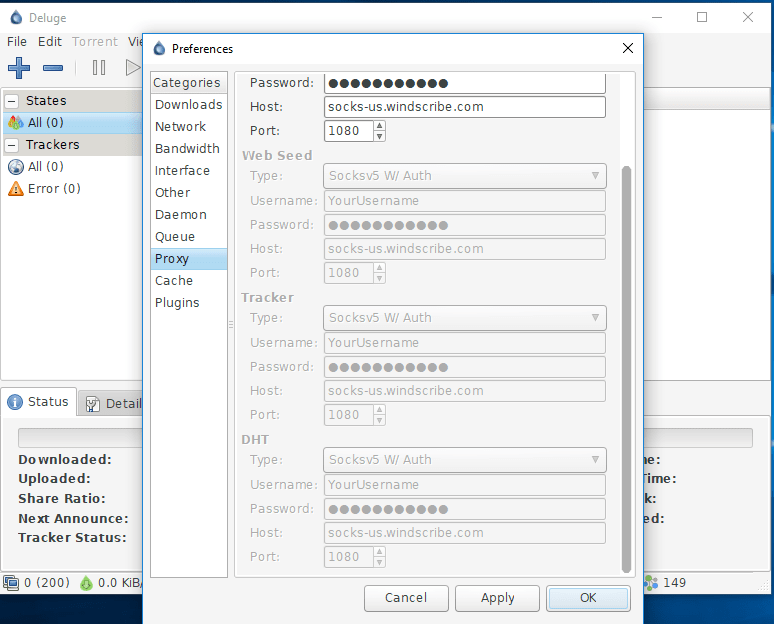Deluge Setup Guide
Setup a Windscribe in your Deluge torrent client.
SOCKS5 servers are being phased out and will no longer be offered by Windscribe. See Better Alternative.
Caution - Using Windscribe for the explicit purpose of copyright avoidance or infringement is prohibited. View ToS.
efewfwe we fwe f
ステップ 1
In Deluge, Click on Edit, then Preferences.
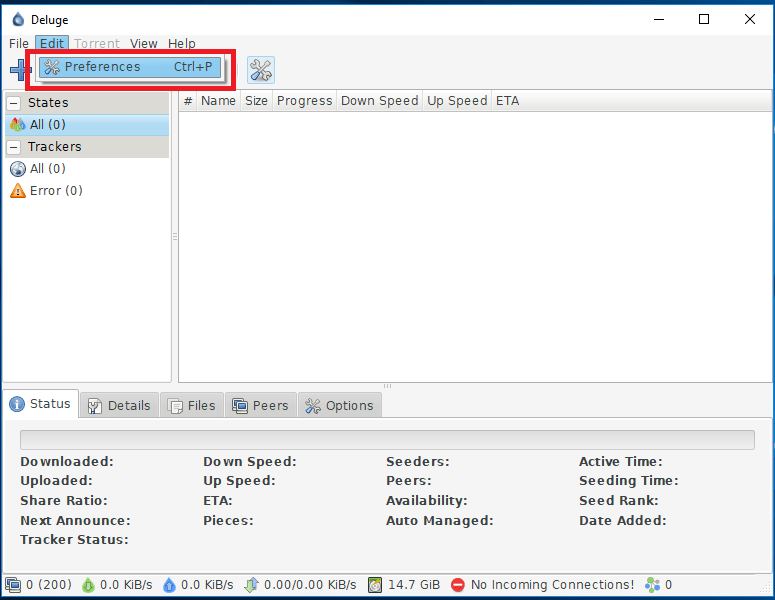
ステップ 2
Click on Proxy from the Preferences Categories.
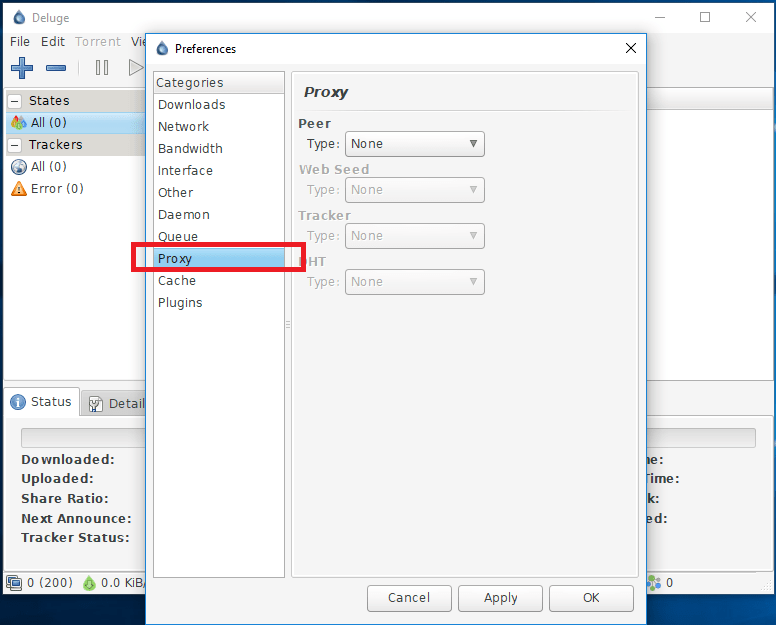
ステップ 3
Get SOCKS profile and credentials (requires a pro account).
ステップ 4
Select "Socksv5 W/Auth" as Peer type. Input Username and Password, Host Server address, Port number, as provided on the SOCKS5 Profile Generator page. Then press Apply and OK.
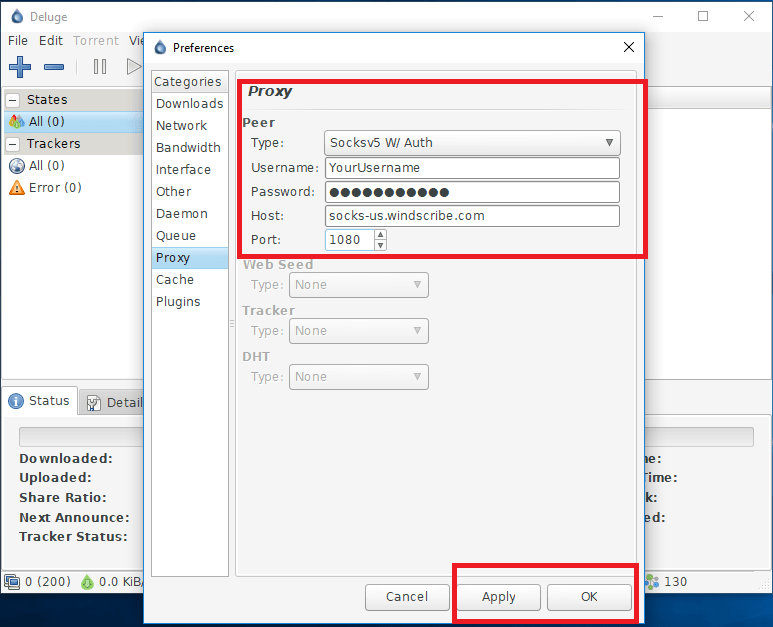
ステップ 5
Click on Edit, then Preferences again, you will see other sections "Web Seed" "Tracker" and "DHT" automatically configured with the same settings.