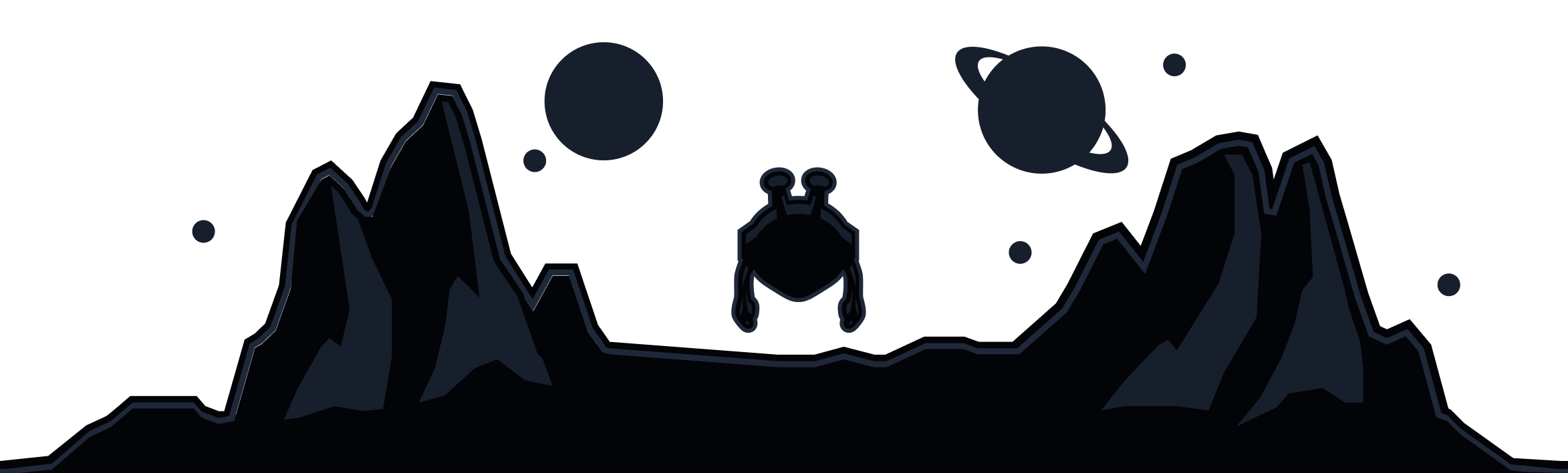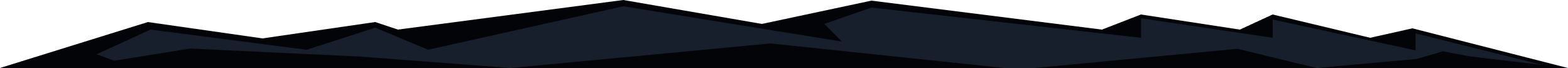
Ever hit play and get a spinning circle of doom instead of your show? It’s not always your internet’s fault. VPN protocol could be slowing you down.
Different VPN protocols handle your data in different ways. Some focus on heavy encryption for online security, while others prioritize speed. If you want fast, smooth, high-quality streaming, you need a VPN protocol that keeps up.
WireGuard is hands-down the best VPN protocol for streaming. It’s lightweight, efficient, and built for blazing-fast connection speeds, which is perfect for watching in HD or 4K without buffering. Windscribe includes WireGuard as one of its six supported VPN protocols, giving you both speed and robust security in one app.
How Should I Choose the Right VPN Protocol for Streaming?
When choosing the right VPN protocol for streaming, consider three main factors: speed, connection stability, and security.
-
Speed: If you're streaming in HD or 4K, you’ll want a protocol that minimizes lag and offers fast data transmission. Look for protocols that are lightweight and efficient to avoid buffering.
-
Connection Stability: Some protocols perform better when switching between networks (like Wi-Fi to mobile data) or during periods of heavy internet use. Choose a protocol that can maintain a stable connection under fluctuating conditions.
-
Security: Ensure that your protocol offers strong encryption and privacy protections for your data while streaming. For sensitive content, consider a protocol with robust encryption to protect against data leaks or surveillance.
In our experience, the best VPN protocol for streaming is WireGuard.
Why WireGuard Is the Best VPN Protocol for Streaming
The VPN protocol you use determines how your data travels between your device and the VPN server, and that choice directly affects your streaming speed, latency, and connection stability. Think of it as the lane your internet traffic drives in: the wider and smoother it is, the faster you’ll get where you’re going.
Older protocols like OpenVPN or IKEv2/IPSec are reliable and secure, but carry extra overhead that can slow you down. WireGuard, on the other hand, is one of the newer VPN protocols, built with modern encryption standards and a minimalist design that moves your data faster while maintaining the same robust encryption.
Specifically, it uses the ChaCha20 cipher and a lean, efficient codebase that your device can process quickly. This translates to lower latency, faster handshakes, and a secure and stable connection, even when switching from Wi-Fi to mobile networks mid-episode.
For streaming services, that means fewer drops, faster start times, and a smoother stream from start to finish. Whether you’re watching Netflix, Disney+, or BBC iPlayer, WireGuard keeps things running so smoothly that your VPN connection feels practically invisible.
How to Set Up WireGuard for Streaming in Windscribe
WireGuard is the default VPN encryption protocol that Windscribe’s desktop app uses when you connect, but you can also set it up manually in the desktop or mobile VPN app on Windows, macOS, Android, or iOS. Here’s how:
Step 1: Open the Windscribe app on your device.
Step 2: Go to Preferences. Click the menu icon (☰) in the top-left corner.
Step 3: Navigate to the Connection section, where all VPN protocol settings are located.
Step 4: Set Connection Mode to Manual.
Step 5: Select WireGuard from the VPN protocol list.
That’s it – WireGuard VPN protocol enabled!
Make Sure Streaming Is Unlocked
Go to windscribe.com/myaccount, open your account dashboard, and make sure that the Unlock Streaming toggle is on. This unlocks Windscribe’s optimized streaming servers, giving you faster and more consistent access to platforms like Netflix, Amazon Prime, and Hulu. Then, return to the app and connect to a server in the region whose streaming library you want to watch.
Why Choose Windscribe for Streaming
When it comes to streaming, speed and access are everything, but so are privacy and reliability. Windscribe brings all of that together, giving you fast, secure, and unrestricted streaming with:
-
Server locations in 69+ countries: Windscribe has servers in over 69 countries and 115 cities, so you can access local streaming libraries no matter where you are.
-
Streaming-optimized servers: Our servers are optimized for popular streaming platforms, so you can connect quickly and watch without interruptions, buffering, or IP blocks.
-
Advanced privacy features: Streaming fast shouldn’t mean sacrificing privacy. Windscribe offers AES-256 encryption, R.O.B.E.R.T., our ad and tracker blocker, and other privacy features like Split Tunneling and Split Personality.
-
6 VPN protocols: Windscribe gives you six different protocols to choose from, depending on your needs.
-
Static IP address: Our static IP address feature gives you a consistent, dedicated connection every time you log in, which is perfect for streaming platforms that flag or block shared IPs.
-
No-identifying-logs policy: Windscribe keeps no identifying logs, period. Your connection metadata, IP address, and streaming history are never stored, sold, or shared.
WireGuard Is Our Recommended VPN Protocol for Streaming
WireGuard is the best VPN protocol for streaming. It gives you speed and reliability, which are important for your binge sessions. Paired with Windscribe’s global network, streaming-optimized servers, and no-identifying-logs privacy, it’s everything you need for a faster, freer streaming experience.
Whether you’re watching Netflix on the couch, catching up on BBC iPlayer abroad, or streaming on mobile during your commute, Windscribe keeps your connection smooth, private, and uninterrupted. Ready to stream without interruptions? Download Windscribe, and experience fast, private streaming from anywhere.
Contact Support