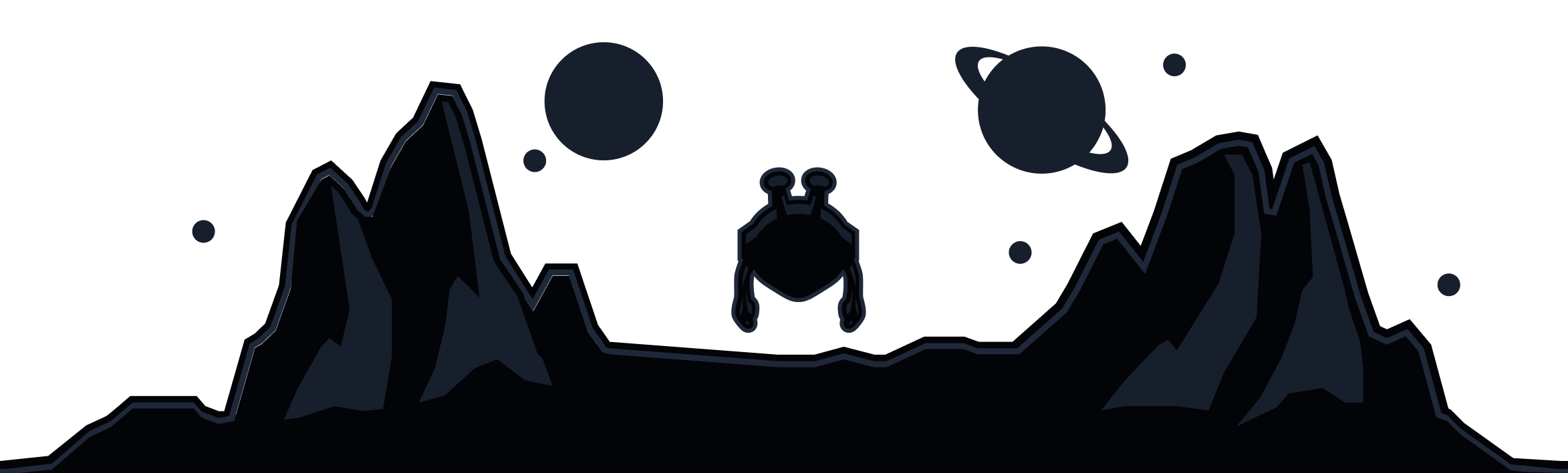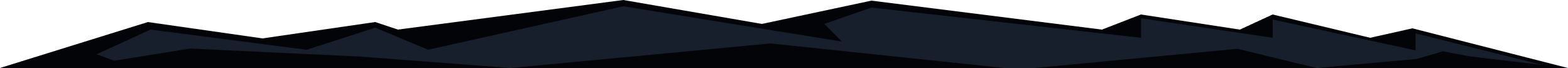
When you’re browsing or scrolling social media on your iPhone, you’re sharing your data all the time. Whether it’s through apps, websites, or messaging services, your personal information is constantly in transit. A VPN helps protect that data and keeps your online activity private, but did you know that the protocol you choose for your VPN connection can make a huge difference in performance?
So, what is the best VPN protocol for iPhone? The answer is: WireGuard.
It’s fast, lightweight, and designed to give you a smooth and secure experience, all without draining your battery. With Windscribe, WireGuard is one of the six VPN protocols we offer, and it's automatically set as the default protocol when you connect via our mobile app.
Why Your VPN Protocol Choice Matters for iPhone
When using a VPN on your iPhone, the protocol you select directly impacts how fast and stable your connection is. Mobile devices often need to switch between Wi-Fi and mobile data, so you need a protocol that keeps things running smoothly no matter what.
Some protocols prioritize privacy, while others focus on speed or connection stability. Since iPhones frequently switch between networks, you need a protocol that offers fast speeds, low latency, and can adapt to fluctuating connections without dropping.
The right protocol also affects your battery life. Some protocols consume more power than others, so you'll want something efficient that doesn’t drain your battery while still providing strong security to protect your personal information when you're browsing the web, scrolling on social media, or messaging with friends and family.
Why WireGuard Is the Best VPN Protocol for iPhone
WireGuard is the best protocol for iPhone because it’s lightweight and fast, so it doesn’t add latency to your connection and doesn’t drain your battery. Unlike older protocols that tend to be bulky and slow, WireGuard focuses on simplicity, with just 4,000 lines of code. This minimalist design makes it lightweight and fast, which is perfect for iPhones.
Aside from being the fastest VPN protocol right now, WireGuard is also super safe. It uses modern encryption algorithms like ChaCha20 that are not only secure but also very fast. In fact, it secures your connection twice: once through ChaCha20, and again via the Noise Protocol Framework for its cryptographic handshake and key exchange.
Plus, WireGuard stays stable when you switch between Wi-Fi and mobile data. Unlike IKEv2 (which is the go-to protocol for frequent network switchers and mobile users), WireGuard is more efficient and faster, delivering better performance even with frequent network changes.
How to Set Up WireGuard for iPhone in Windscribe
On mobile, the default VPN protocol Windscribe is set to WireGuard. However, you can also set it up manually in our mobile app on Android or iOS. Here’s how:
Step 1: Open the Windscribe app on your device.
Step 2: Go to Preferences. Click the menu icon (☰) in the top-left corner.
Step 3: Navigate to the Connection section, where all VPN protocol settings are located.
Step 4: Set Connection Mode to Manual.
Step 5: Select WireGuard from the Protocol List.
That’s it – WireGuard enabled!
Why Choose Windscribe for iPhone
When using a VPN on your iPhone, you want something that’s not only fast and secure but also easy to use. Windscribe delivers all of that, plus some additional perks that make it ideal for iPhone users:
-
Server locations in 69+ countries: Windscribe’s global server network lets you connect to the fastest server near your location and access content from anywhere.
-
Fast servers: Windscribe’s streaming-optimized servers are perfect for mobile streaming on major streaming platforms like Netflix, Disney+, Hulu, and more.
-
Advanced privacy features: Windscribe uses AES-256 encryption to keep your data secure, plus R.O.B.E.R.T. to block ads and trackers.
-
6 VPN protocols: WireGuard is great for speed, but if you need to switch protocols for specific situations (like Stealth for restricted networks), Windscribe has you covered.
-
Static IP address: Windscribe’s static IP address feature ensures a consistent connection every time you log in, which is great for mobile gaming and streaming.
-
No-identifying-logs policy: Windscribe keeps no identifying logs, period. Your connection data, IP address, and activity are never stored or shared.
Recap: WireGuard Is Our Recommended VPN Protocol for iPhone
At the end of the day, when it comes to gaming, streaming, or just browsing on your iPhone, WireGuard is the protocol that’s got your back. It’s fast, efficient, and battery-friendly, which means you can keep browsing, scrolling social media, streaming, or gaming on your iPhone without lag or draining your battery.
With Windscribe, you can switch to WireGuard in just a few clicks. Add to that AES-256 encryption, R.O.B.E.R.T. for ad-blocking, and no-logs privacy, and you’ve got everything you need for a faster, safer iPhone experience.
So, download Windscribe, fire up WireGuard, and enjoy your fast, private, uninterrupted iPhone experience. Simple as that!
Contact Support